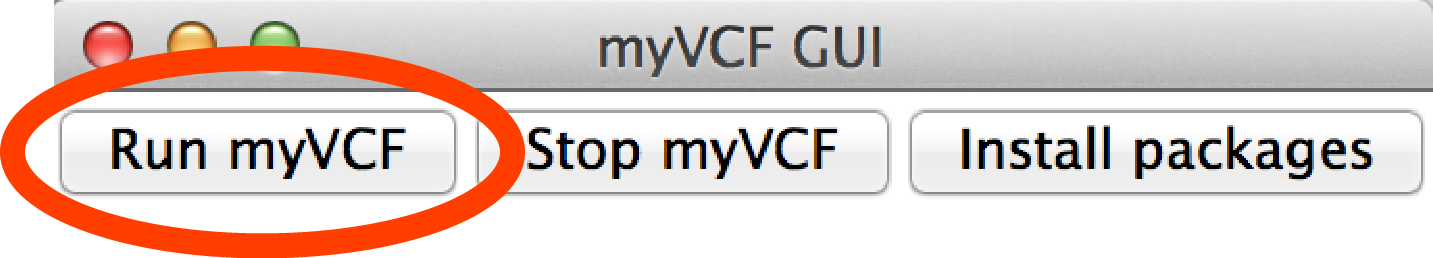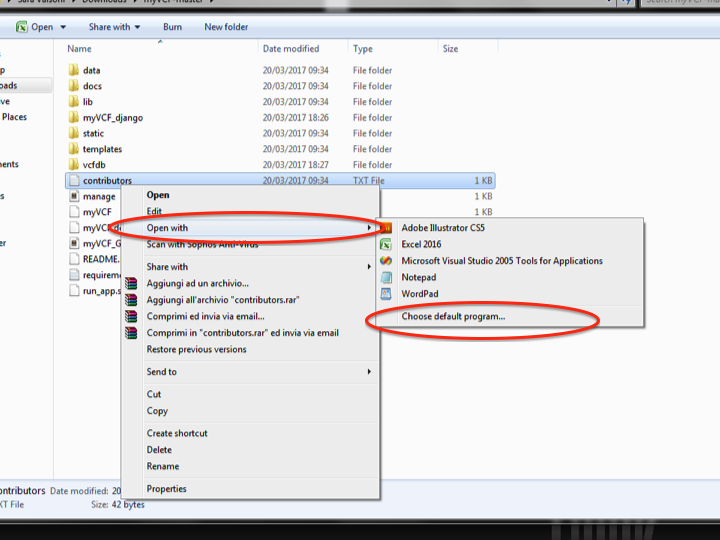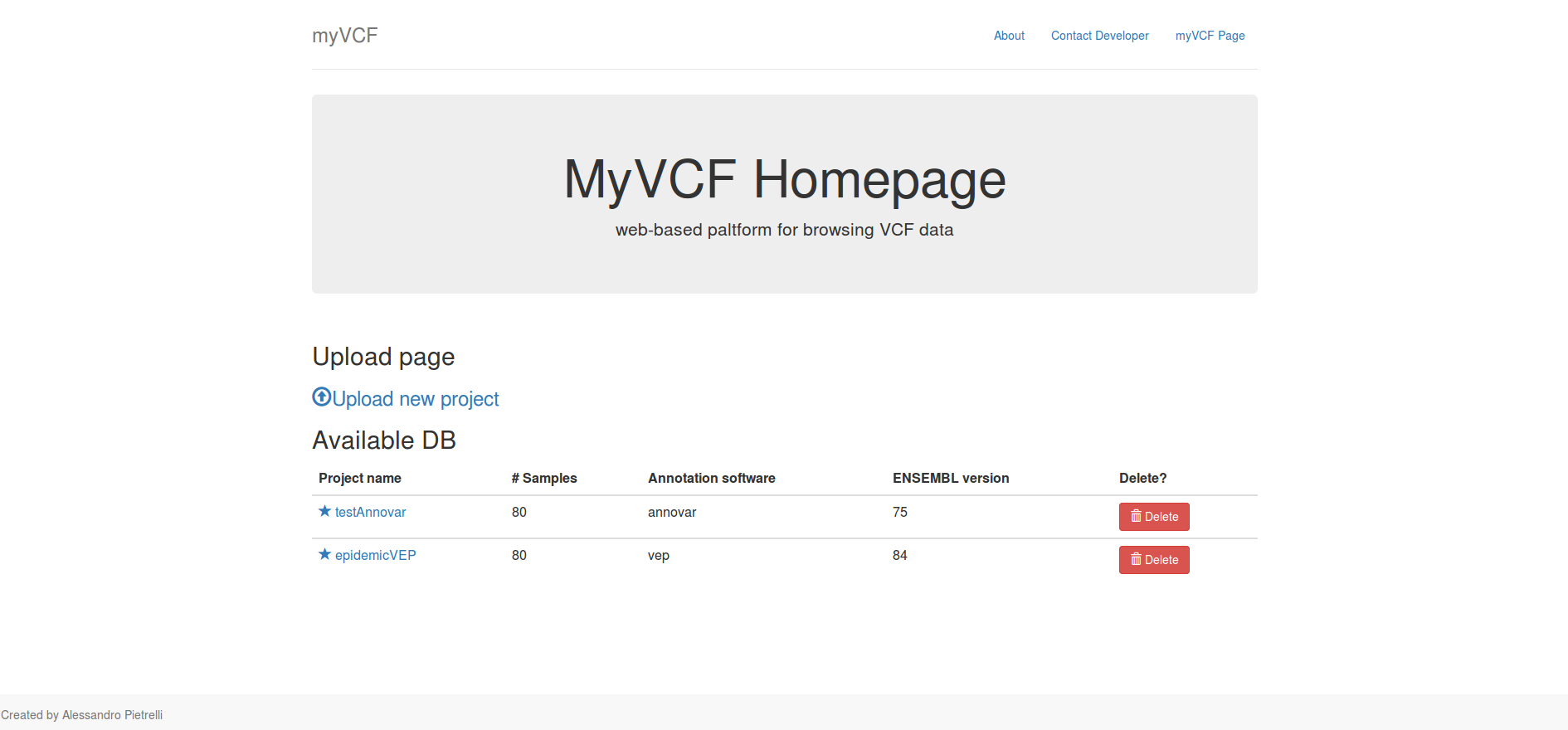1. How to install myVCF¶
1.1. Download myVCF¶
You can download myVCF package from:
- Compressed ZIP package
- Go to myVCF homepage
- Click on Clone or Download button
- Click on Download ZIP
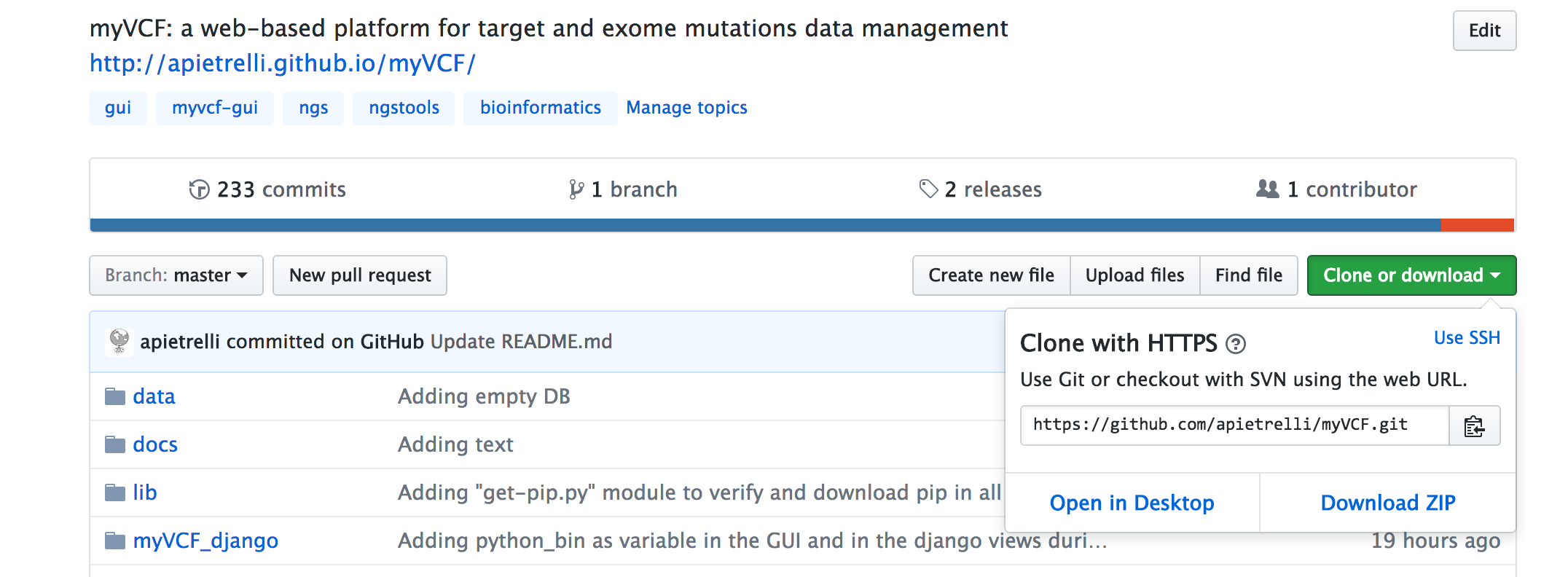
- Extract the compressed file in your working directory
- At the end of the process you will have a directory named
myVCF-master/containing the desktop application
gitcommand line
If you have GitHub installed on your computer, you can clone the project directly on your working directory
- Open the terminal and type:
Note
For MAC users, you can find the terminal app by searching through Spotlight and type terminal and click on the application
$> cd path/to/working/dir
$> git clone https://github.com/apietrelli/myVCF.git
The command will create a directory named myVCF/ containing the desktop application
Note
To download git tool for Unix/MAC operating systems
# Ubuntu/Debian Unix OS
$> sudo apt-get install git
# MAC
$> brew install git
for Windows users, you can download the git software from the Git homepage and use the same command as for Unix/MAC user by using GitBASH
Warning
Remember the path to myVCF application, as it is necessary for installation and VCF file loading
1.2. Installation requirements¶
The application is developed using the Python/Django framework and the sqlite database platform.
Please verify the installation of python2.7 and sqlite on your computer.
1.2.1. Python 2.7¶
myVCF tool is based on Python 2.7 language. Please verify that you have python installed.
If you are not sure or you need to install it, please follow the notes below about the installation depending on your operating system.
Unix (Ubuntu/Debian system)
Using the terminal, install python2.7 using apt-get
$> sudo apt-get install python2.7
MAC
Open the terminal and install python2.7 with brew
Note
You can find the shell terminal in MAC OS by typing terminal in the Spotlight textbox and click on the application.
# Terminal application
$> brew install python2.7
You can test the installation in the terminal
$> python
Python 2.7.5 (default, Mar 9 2014, 22:15:05)
[GCC 4.2.1 Compatible Apple LLVM 5.0 (clang-500.0.68)] on darwin
Type "help", "copyright", "credits" or "license" for more information.
>>>
>>>quit()
Windows
You can download the python2.7 package from the Python project site
Follow the installation process pointing out this two requirements to let myVCF full compatible with your system:
- By default Python2.7 will be installed in
C:\Python27. Please DO NOT modify the Python path and leave the default installation destination directory.
Warning
Please download the Python2.7 package NOT Python3.x
Please verify that the options:
- Add Python to PATH
- Tcl/Tk
are selected during the installation step.
This will allow the myVCF_GUI.py launcher to be functional with no errors.
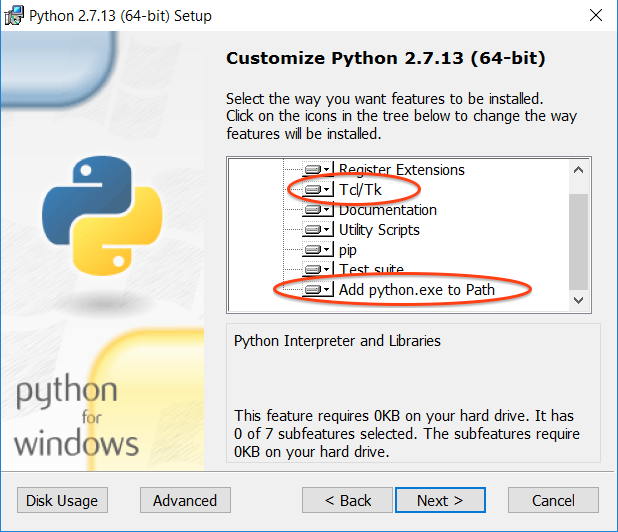
1.2.2. sqlite¶
The storage of VCF file has been implemented by using sqlite as the backend database. This cross-platform solution allows the end-user to workaround some complex configuration setups which are mandatory with other database system.
Please follow these instructions to install sqlite according to your operating system
Unix (Ubuntu/Debian system)/MAC
- Open the
terminal - Install
sqlite3package
# Ubuntu/Debian Unix OS
$> sudo apt-get install sqlite3
# MAC OS
$> brew install sqlite3
- Launch
sqlite3from the shell
$> sqlite3
SQLite version 3.7.13 2012-07-17 17:46:21
Enter ".help" for instructions
Enter SQL statements terminated with a ";"
sqlite>
# Quit from the sqlite3 shell
sqlite> .q
Windows
We tested different version of Windows (XP, 7, 10) and in all the Windows systems the sqlite library was already installed by default.
If you have troubles in launching myVCF application, follow this procedure to install the sqlite necessary files.
- Go to the
sqliteweb site https://sqlite.org/download.html and download precompiled binaries from the Windows section.
- sqlite-dll-win32-x86-*.zip
or
- sqlite-dll-win64-x64-*.zip
Warning
Check what Windows version you have installed (32 or 64 bit) on your computer to correctely download the right sqlite3 package from the web site
To check your system version click on:
Start > Control panel > System
and check the version.
- Unpack the
.zipfile and follow the default installation instructions
1.2.3. Python library dependecies¶
Now that all the major components have been installed, lets proceed with the last step of the installation process regarding Python library dependencies.
Install packages with myVCF_GUI
The easiest way to satisfy the myVCF Python dependencies is to use the myVCF GUI.
- Open the GUI menu by double-clicking the icon relative to your system for launching the GUI
- Click on the button “Install packages”
- The system will install all the dipendencies to start myVCF properly
Install packages with terminal
If the python2.7 installation doesn’t fail, you should have also installed pip which is the Python command for library installation.
Now we are going to install all the dependencies using just one command-line using pip
- Unix (Ubuntu/Debian system)/MAC
- Open the terminal
- Go to
myVCF/directory - Execute this command:
pip install -r requirements.txt
Verify the installation by typing:
python manage.py shell
If you see something like..
Python 2.7.5 (default, Mar 9 2014, 22:15:05)
Type "copyright", "credits" or "license" for more information.
>>>
..everything went well! :) Now exit from the python shell.
>>> quit
- Windows
- Open the MS-DOS prompt (
cmd.exe)
Note
To open CMD shell in Windows click on
Start > type on the search box “cmd” > click on cmd.exe
- Go to the
myVCF/directory - Execute this command:
# MS-DOS Prompt
$> C:\Python27\python.exe pip -m install -r requirements.txt
Warning
If you followed the Python 2.7 Windows installation chapter, you should have all the Python command in C:/Python27/
1.3. Launch the application¶
Finally, you’re ready to start the application:
With GUI
- Open the myVCF GUI:
- Double-click on myVCF_GUI.py (Windows)
- Double-click on myVCF_launcher (MAC/Unix)
- Click on “Run myVCF”
- Wait few second for browser loading the homepage
Note
If you are on Windows and the double-click on myVCF_GUI.py does not open the application, try to open the file with
Right mouse click -> Open with -> Choose default program
and browse the directory to find Python executable python.exe in C:/Python27/
With Terminal
# UNIX on terminal
$> cd path/to/myVCF/
$> python manage.py runserver
# Windows on MS-DOS cmd
$> cd C:\path\to\myVCF\
$> C:\Python27\python.exe manage.py runserver
Visit http://127.0.0.1:8000/ in your browser to see how it looks.